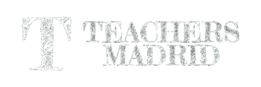I know many of you are worried about receiving your unemployment benefit due to an ERE or ERTE. Many do not know if they have followed the correct procedure or if their company has filed the ERTE correctly.
All payments have been delayed due to the amount of petitions, which is reasonable, and people are worried if they will have money to pay expenses this month.
So I thought I could spend a few minutes to show teachers how to go onto SEPE’s web page and check if their request is correctly registered. This should also tell them more information such as how long will the benefit last or at what stage it is currently in.
Steps to take:
- Go to their web page: https://sede.sepe.gob.es
- Acces the tab «Procedimientos y servicios«.
- Click on «Personas«.
- Then go to “Consulte los datos y recibo de su prestación”
- Click on “Consultas de la prestación”.
- As in most of these web pages you have two ways to acces:
1) A personal certificate or the Cl@ve PIN.
2) If you don’t have a certificad you have to access through «Datos de contraste» and enter your NIF/NIE, the last ten digits of your bank account and the phone number you entered with your petition.
You should then have access to the data of your petition and be able to check in what state it currently is.
PD: you might have trouble with the website because there are so many requests it stops working at certain times. Keep insisting (it’s important).