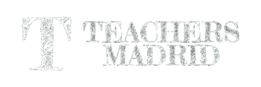One of the things that has been made clear in our recent meetings of academy owners is that we all need and welcome help. After working in this for a while. everyone acquires knowledge in something, knowledge which migh help others.
So many of us have decided to share it (we all learned through someone else).
I have shared his tip for online teaching many times, both to Spanish and English collegues. It improves online content, videos in this case, a thousandfold …and it is free.
When I started recording videos for my online channels, the audio was incredibly low. I still have many videos like that on my Youtube channel (I can’t modify them because I would lose views and likes). So I started to look for possible solutions to this and everyone recommended different types of professional microphones. But I don’t feel comfortable carrying a device around while I am speaking.
I then tried out to increase the audio with video editing software, expecting to get a lot of echo or noise. To my surprise the results were excellent, no echo or noise, and the process takes no more than five minutes. It is something I do now on all my videos.
I show here how to do it with Shotcut, my main video editing software (free for Windows, Mac and Linux).
I hope it helps.
¡More tips to come soon!