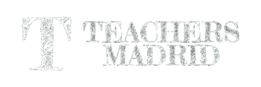A prior side note: I am trying to share my experiences and the software or tools I’ve tested and use (after about 5 years teaching online). I won’t share a list of «useful tools for teachers» which I’ve Googled, because I think that is a waste of time (and I don’t have much of that=. Teachers have to then spend their time trying out the tools.
My aim is to just share the tools I use or have tested, and that will save people the «screening» part of the process.
Some teachers will find, once they start teaching online, that video is not enought. They miss their old blackboard (on most academies nowadays, whiteboard). It is true that some online tools have their own whiteboards, but I found them limited. Specially because we also teach other subjects which need symbols and drawing and those are difficult on the computer.
So I searched for proper whiteboards.
My requirements were to be able to change between whiteboard, lined paper and grid paper. Any other tools were welcome too.
OpenBoard.
After A LOT of research I finally found this gem.
OpenBoard is a free tool for Windows, Linux and Mac OSX. It is easy to use, simple, has most of the things you need in this type of software ready at hand. It is well thought, you can cleary see it was designed by teachers.
Once you start it takes fills up your desktop (the only thing I found difficult in this program was how to get out of it hehehehe). So you can easily share your screen through your videoconferencing tool and start your class.
You can either use your text tool, or the pencil, shapes and so on.
We can use OpenBoard with the mouse, but I recommend to invest in a tablet pen. It does take some time to get used to it (specially for those left handed like me), but it is worth the effort.
It even comes with extra tools like protractors, rulers, triangles a compass, maginfier…. As I said, a gem.
Try it out, and you will see how your online classes, and videos, improve in quality.