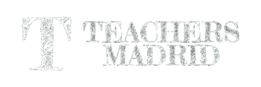[:en]I’ve been very busy as of late. You all know work comes by waves in teaching, and we are in exam period. So I had to stop writing these articles for a while…. and now I have a huge list of them to publish. Some of them require of today’s system, so I it should be the first to come out.
The Spanish government is trying to digitalise all their systems (about time). We are still at the early stages of this, nowhere near Estonia (did you get to see the documentary about digital identity there?), but things are improving. However, they tend to do things without previous warning and without user training. I will try to explain some of it here for teachers who need that training.
As most of you self employed teachers know, it is now compulsory for autonomos to do everything online…so you will need this from now on. I will go further into that in future posts.
But I would recommend it for anyone working in Spain, as you can access both Hacienda and Social security sites (and many more). It saves a lot of travelling around and waiting queues.
What is the Cl@ve System.
The first thing we need when going online for administrative purposes is to have a proof of identity. Show it’s you. In Spain we have various options for this:
- we supposed to have a personal digital certificate in the chips in our identity cards. But they work horribly, they are sometimes difficult to install (very difficult on smartphones), they expire (and need to be renewed) and they were recently cancelled because of security issues. Plus you need a special reader for your computer and smartphone.
- You can ask for a personal or business digital certificate from the FMNT. But they not very user-friendly, difficult to install, some functions only work with the old Internet Explorer (they use Java which has been blocked in modern browsers), they need to be renewed too and the process of requesting a certificate implies going to an office to show it’s you and get a code (I hate waiting for my turn in offices).
- The Cl@ve system. It’s much more user friendly, you use an app on your mobile phone or receive and SMS so you can use it even when you don’t have your laptop and it is compatible with the rest. So, for example, I have both personal and business digital certificates plus the Cl@ve system for my personal account too.
That way I can always access the Spanish administration sites from everywhere, I just need my phone with me.
Where to register.
You have to go to the Cl@ve website, it is in English so that’s an advantage too. As explained here, you can:
- either register in a registry office.
- Register online on with a digitial certificate.
- New: you can now also download the app (iOS or Android). Through the app you can request to have your activation code sent to your home.
How does it work.
You have to ways to use Cl@ve.
With a temporary PIN code.
You will be asked to fill in your DNI/NIE number and expiration date. You will then be sent a PIN code to your smartphone through SMS or App. This code is temporary and can only be used once.
To access the required service you will be asked for the code.
This has two procedured depending on the level of security of the service you are requesting.
- With low level services you can access with your permanent Cl@ve code.
- If the security is higher, it activates two-factor authentication. They will ask for your permanent Cl@ve code and an OTP (one time password) which will be sent to your phone .
As you see it’s an easy way to access the Spanish Administration services. Not all services can be accessed this way, but it is the easiest solution for teachers. So … register ASAP.
[:]