Another article about online tools for teachers.
Part 1 dealt with video conferencing software, and we wrote about the most famous ones. But we did say our tool of choice was Big Blue Button. So the article of today review this fantastic tool.
And I have to thank David S. Armstrong here, because he was the one who mentioned this tool to me when I was researching these kind of solutions two years ago.
Big Blue Button is not only our tool of choice, big universities and well know academic institutions use it too. We’ve recently discovered the Universidad Complutense in Madrid uses it for its online masters. Ecen the US Department of Defense uses it.
It is an Open Source Web Conferencing solution with the following features (which made us select it over others):
- compatible with every device.
- Based in Html5
- Updated very often
- Can be connected to major learning and content management systems.
- An active community (which we now form part of) which solves problems and answers questions of users and developers.
- You can install it on your server, so you don’t depend on others and can have your own system.
- Users don’t need to download apps or software.
- You can personalise it ti your business needs.
- It has a chat,a whiteboard, recording features
Due to an unserstandable system overload, we’ve been hearing teachers and even on TV, complain about Skype not working fluently. Zoom has had its problems too. Remember that Skype free has its limitations, Skype for Business too…and all of the free tools have (they must control use somehow).
As we have our own system, we don’t depend on other users and we had oversized our hardware. This has proven the right choice with the coronavirus pandemia as we could move the rest of our classes online and the service hasn’t even noticed the extra load.
Classes are going smoothly and we have even shared some of our resources to teachers and friends who needed it.
Drawbacks.
There are some drawbacks.
- It requieres a dedicated server (not expensive and worth the cost).
- It runs in Ubuntu 16.04 (old version).
- As with any specialised tools it requires an IT team to help you choose the adequate server, updated it and solve any it problems (which it doesn’t normally have.
PD: our IT company has a lot of experience installing Big Blue Buttons for clients, in case you need them.
For us, Big Blue Button has all the features we need and more, is really easy to use for teachers and students, makes us completely independent and we can escalate our resources as much as we need.
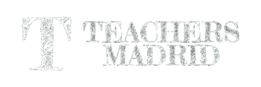
Can Bigbluebutton be installed on a Windows system?
No, it is for an Ubuntu Linux standalone server. You can create a virtual machine on a Windows system though, but ideally, it should be connected directly to the internet. It doesn’t work well inside NAT.